Selling this on itch and fab. It’s a helper widget I made to help track down expensive lights in UE5. Sorts all the lights in your scene by how expensive they probably are (based on how many shadow casting objects are in the radius, etc).
Also gives you an easy way to directly change properties of LightComponents inside Actors without selecting the actor and then the component.
Features:
-Sort all lights in your scene by a cost estimate. This includes lights that are components on actors, not just Light Actors.
-Change properties on individual Light Components, regardless of their owning actor, more easily than usual.
-Preview Max Draw Distance: Optionally show only lights whose MaxDrawDistance the editor camera is currently within, ie skipped culled lights.
-Scale Attenuation Radii tool – takes every selected light and scales its radius by some multiplier. Eg: enter 0.5 to half every light’s radius, which can be handy if they were all different radii.
-Scale Intensity tool – same thing, but for intensities.
-Select All Lights Matching Color – takes the selected light, and selects every light in the scene of that same color, optionally including not just Light Actors but all actors with LightComponents.
-Tool shows an indicator when the light you’re dealing with was added via Blueprint script, and therefore will probably (not definitely) get its settings stomped by the same script.
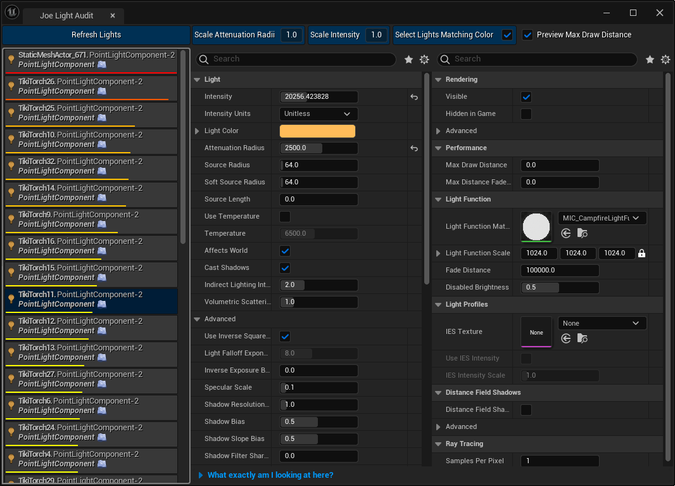

Leave a Reply